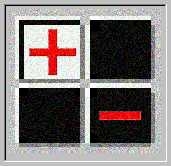
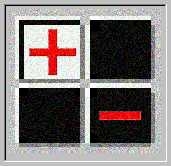 |
Matrix of Change | |||||
| Introduction | Case study | Features | Publications | FAQ | Download | |
| Startup | Practices | Interactions | Alternatives | Importance |
|
Starting up the Matrix of Change Software After Starting the Software an 'empty Matrix appears, in which every state has one default practice group with three practices. By clicking on the practice groups (respectively the practices) with the right mouse button new practice groups or practices can be added. 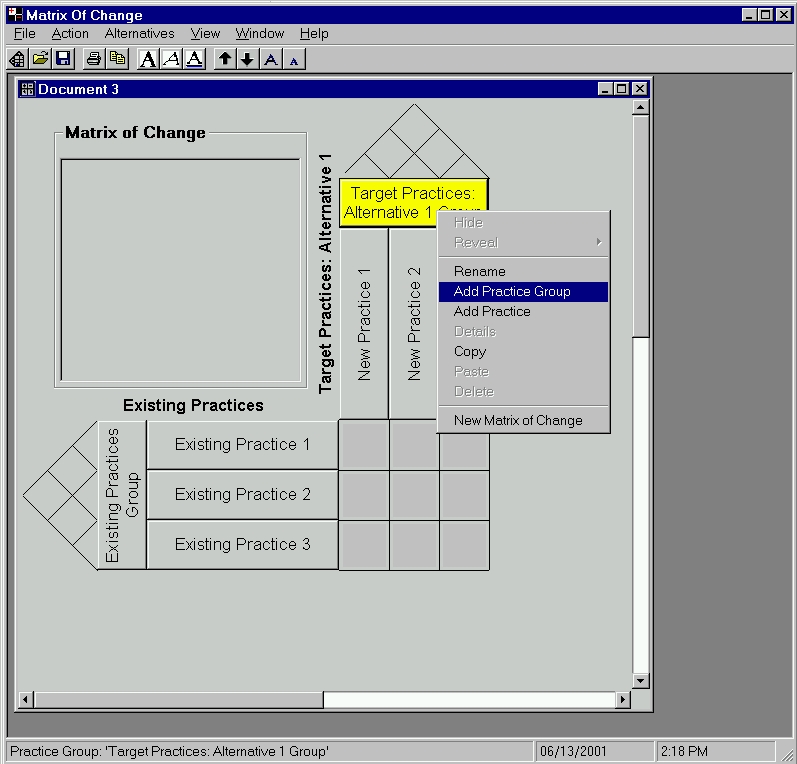 |
| | | | | | | |