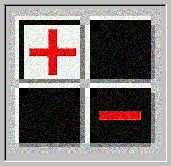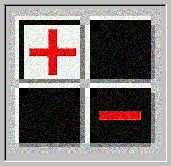| |
Changing a Practice (or a Practice Group)
Double clicking on a practice group or a practice pops up a dialog box which
allows you to rename the practice, describe it, set its display color, or
establish a URL to a web discussion about the practice. (respectively the
practice group).
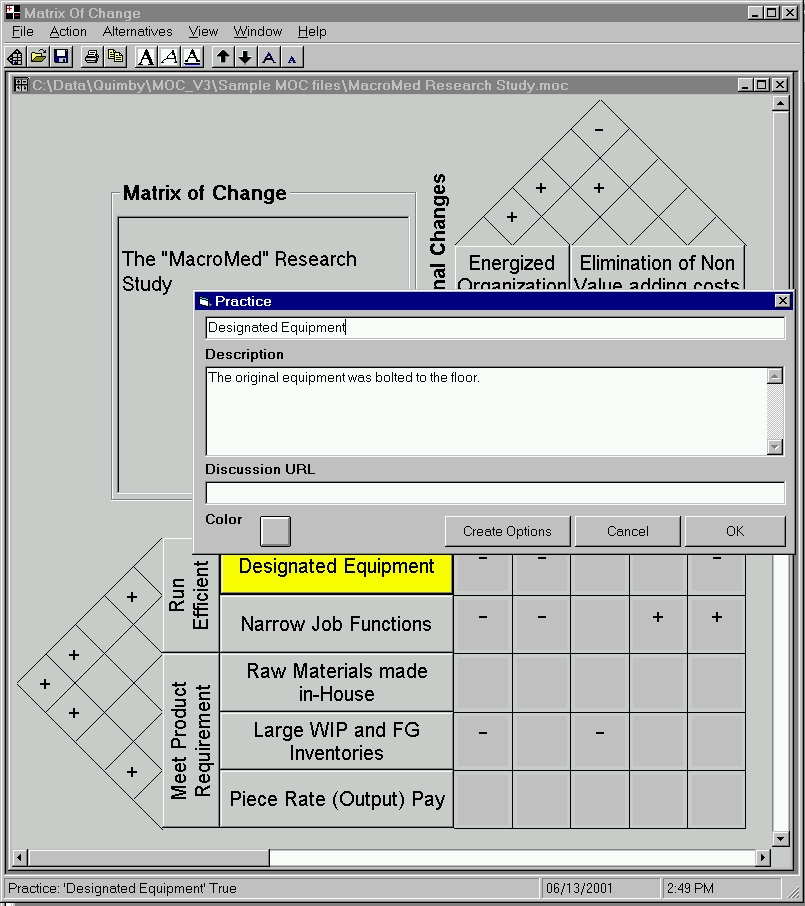
The View Menu
The 'View-menu controls the display
of the matrix and the application. E.g. the importance rating or the legend can
be hidden (as in this screen-dump) . The toolbar also provides quick access
buttons to a number of the commonly used features.
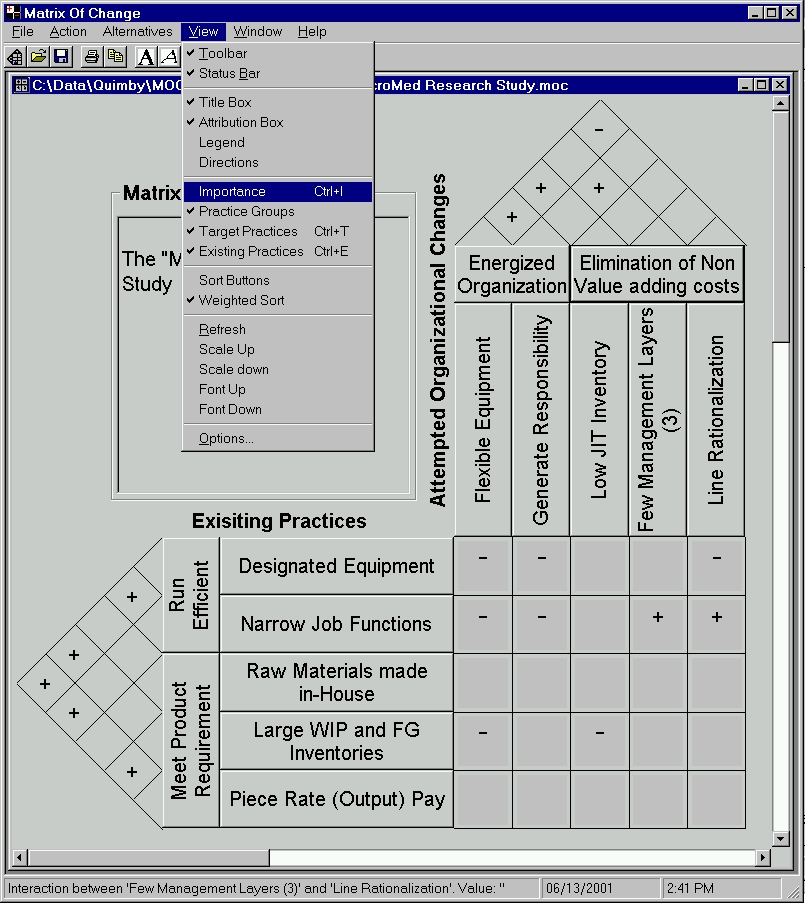
Setting user options in Matrix of Change
(Under the VIEW menu)
Under the VIEW menu Select OPTIONS. The user options form has
a number of options tabs for setting formatting, colors, and paths to your web
browser and the VISIO (tm) templates for exporting reports.
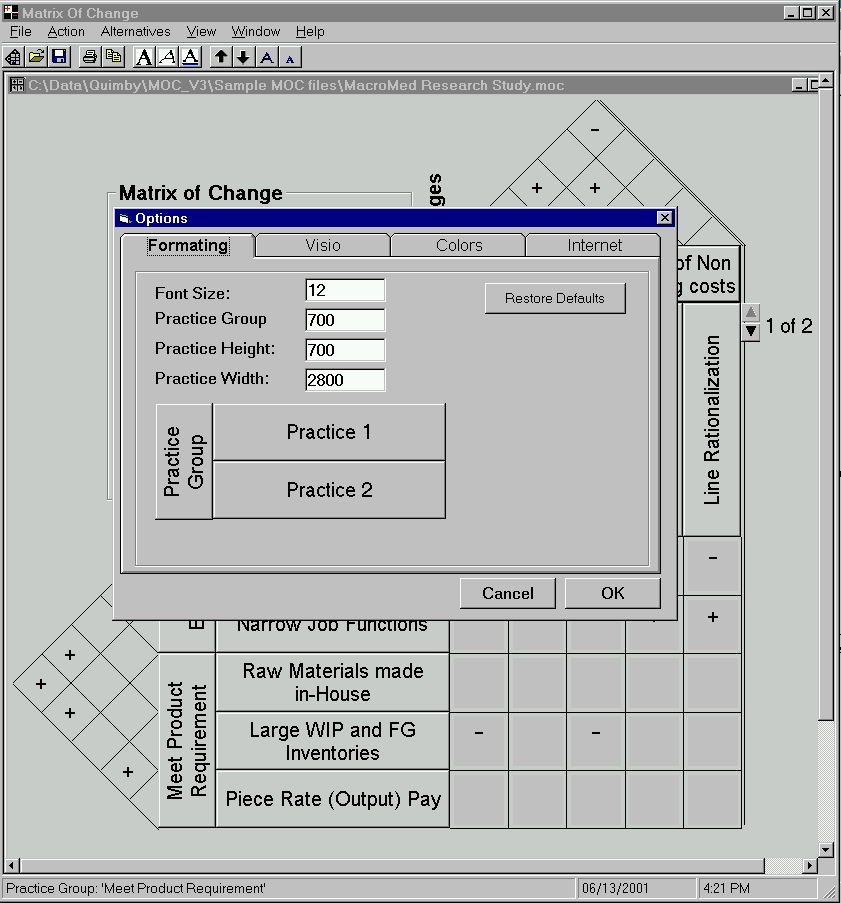
|
|